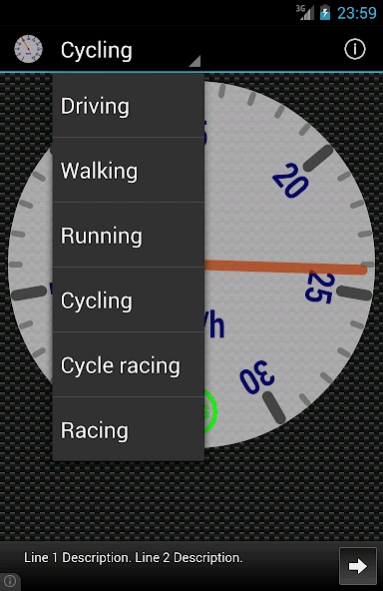Speedometer 1.0
Continue to app
Free Version
Publisher Description
Speedometer - This app displays your current speed using GPS.
This speedometer uses the GPS from your Android device to measure your speed. You can adjust the maximum speed displayed according to your activity like driving a car or motorbike, cycling, running, walking, etc.
The indicator on the center bottom of the dial becomes green when your device receives GPS information. A red indicator is displayed when your current speed can not be measured.
On some devices the GPS reports the speed in regular intervals, the Nexus 4 and 5 seem to use 0.9km/h as minimum interval which result in rather "jumpy" movements of the needle when you display the speed in the interval 0-10km/h (Walking).
This app prevents your display from going into sleep mode.
The accuracy of the measured and displayed speed depends on a lot of factors like GPS (availability/quality of signal and accuracy) and the processing speed of your Android device. GPS data refreshes at a typical rate of once every second.
This app is by no means a replacement for calibrated speed measuring devices and should be used for recreational purposes only. The developer cannot be held responsible for the correctness of the information displayed.
The developer disclaims and makes no warranties, express or implied, concerning this app, including, without limitation, any implied warranties of fitness for a particular purpose.
In no event is the developer liable to you or any other person or entity for any indirect, incidental, consequential or punitive damages, including loss of profit or goodwill, for any matter arising out of the use of this app.
About Speedometer
Speedometer is a free app for Android published in the Geography list of apps, part of Education.
The company that develops Speedometer is ENVINE B.V.. The latest version released by its developer is 1.0.
To install Speedometer on your Android device, just click the green Continue To App button above to start the installation process. The app is listed on our website since 2013-11-14 and was downloaded 0 times. We have already checked if the download link is safe, however for your own protection we recommend that you scan the downloaded app with your antivirus. Your antivirus may detect the Speedometer as malware as malware if the download link to nl.envine.speedometer is broken.
How to install Speedometer on your Android device:
- Click on the Continue To App button on our website. This will redirect you to Google Play.
- Once the Speedometer is shown in the Google Play listing of your Android device, you can start its download and installation. Tap on the Install button located below the search bar and to the right of the app icon.
- A pop-up window with the permissions required by Speedometer will be shown. Click on Accept to continue the process.
- Speedometer will be downloaded onto your device, displaying a progress. Once the download completes, the installation will start and you'll get a notification after the installation is finished.